Step-by-Step Guide How to Prepare Your Restaurant for Seamless Online Ordering Integration
As restaurants shift towards digital solutions, online ordering has become a crucial part of business strategy. However, transitioning to an online ordering platform can be challenging without the right preparation. This step-by-step guide will help restaurant owners prepare for a seamless integration, ensuring a smooth transition from offline to online ordering.
Step 1: Assess Your Current Setup and Define Your Goals
Before diving into online ordering, evaluate your current operations and define clear goals for the integration.
- Evaluate Your Existing Processes: Take a close look at your current order-taking, kitchen, and delivery processes. Identify areas that need improvement.
- Set Goals: Decide on specific objectives—such as increasing order volume, reducing dependency on third-party platforms, or improving customer satisfaction.
- Choose the Right Online Ordering Platform: Research and choose a platform that fits your restaurant’s size, menu complexity, and budget. Consider whether you want an in-house system or a third-party provider.
Step 2: Optimize Your Menu for Digital Ordering
Your menu is the core of your online ordering platform. Ensure it is designed for easy navigation and profitability.
- Create a Digital-Friendly Menu: Simplify your menu by featuring items that are easy to deliver and have a high-profit margin. Exclude dishes that don’t travel well.
- Use High-Quality Visuals and Descriptions: Include enticing photos and clear, concise descriptions for each item. This can boost customer confidence and increase order volume.
- Highlight Bestsellers and Promotions: Use tags like “Customer Favorite” or “Chef’s Special” to draw attention to specific items.
Step 3: Set Up a Reliable Order Management System
A smooth order management system is essential for handling online orders efficiently and minimizing errors.
- Integrate with Your POS System: Ensure your online ordering system integrates seamlessly with your existing POS for real-time order updates, inventory management, and better reporting.
- Enable Real-Time Notifications: Set up notifications to alert your staff about new orders instantly to maintain a quick service time.
- Test the System: Run multiple test orders to identify any issues and ensure that orders flow smoothly from the customer to the kitchen and delivery team.
Step 4: Train Your Staff
A successful integration depends on your team’s ability to handle online orders effectively.
- Educate Staff on the New System: Provide training sessions to ensure that all team members know how to manage the system, update inventory, and handle special requests.
- Create a Digital Ordering SOP: Establish a standard operating procedure (SOP) for processing online orders, including order acceptance, preparation, packaging, and delivery.
- Handle Customer Service for Online Orders: Train staff on how to resolve common issues such as order delays or incorrect items, ensuring a positive customer experience.
Step 5: Set Up Delivery and Pickup Options
Delivery and pickup logistics are crucial to the success of your online ordering platform.
- Choose Between In-House or Third-Party Delivery: Decide if you’ll use your own delivery drivers or partner with a third-party delivery service. Each option has its pros and cons in terms of cost and control.
- Create a Dedicated Pickup Area: Set up a designated pickup area for customers to collect their orders quickly and easily.
- Optimize Delivery Zones and Fees: Determine your delivery zones and set delivery fees that balance profitability and customer satisfaction.
Step 6: Implement Marketing Strategies to Promote the Launch
Once your system is ready, it’s time to spread the word and attract customers to your online platform.
- Announce the Launch on Social Media: Use platforms like Facebook, Instagram, and Twitter to announce the launch. Include a clear call-to-action and link to your ordering platform.
- Offer Exclusive Online-Only Deals: Use discounts, BOGO offers, or free delivery for first-time online customers to generate excitement.
- Leverage Email and SMS Marketing: Send announcements to your existing customer base with incentives to try the new platform.
Step 7: Monitor Performance and Gather Feedback
After the launch, it’s critical to monitor performance and gather customer feedback to refine the online ordering experience.
- Track Key Metrics: Measure metrics like order volume, average order value, and customer satisfaction. This data will help you identify trends and areas for improvement.
- Collect Customer Feedback: Use surveys or follow-up emails to gather feedback on the ordering experience. Listen to your customers and implement changes based on their suggestions.
- Adjust and Scale: Based on performance, consider adding new features like loyalty programs, mobile apps, or expanding delivery zones to scale your online ordering system.

Amit Lakahani
CEO & Founder of
Tryzen Solution
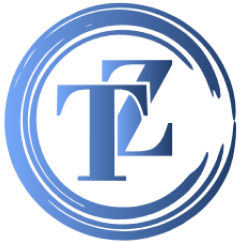
posts
followers
following
TryzenSolution
We help to create 🎁 E-commerce & restaurant owners to create website and application to 🚀 grow business 💻.









Other Important Blogs
-

5 Proven Ways to Enhance Online Order Profitability and Drive More Revenue for Your Restaurant
-

How to Choose the Right Online Ordering Platform like Wordpress, Shopify or customs solution
-

How to Ensure Consistency in Online Orders Across Multiple Restaurant Locations
-
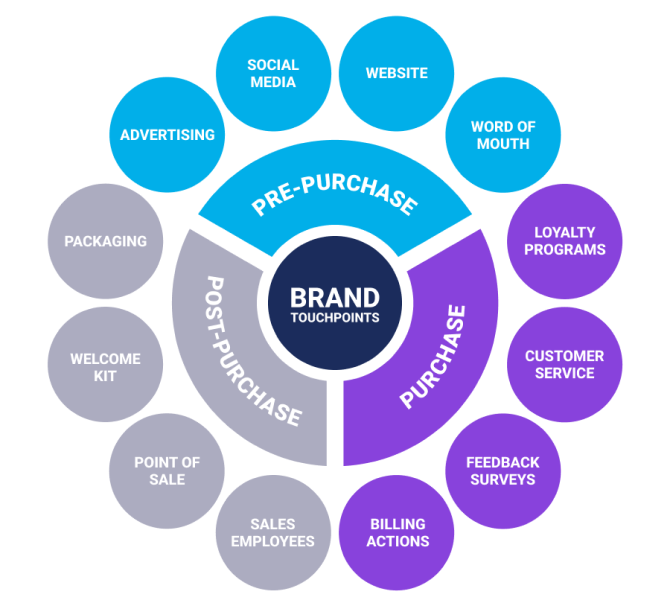
Creating a Unified Brand Experience: Connecting Your Restaurant’s Online and Offline Presence
-

How Technology is Shaping the Future of the and how Trends Redefining Restaurant Industry
-

Boost Your Restaurant’s Online Reputation: How to Ask for Reviews Without Sounding Pushy